 YES, TOO MUCH. For anyone who wants to give advice ~ what I want a computer for is to wordprocess (obviously), surf the web on mobile broadband (obviously) ~ and to be able to handle photos, audio files (e.g. a voice recording of me blabbering on) and video recordings in high quality from camera/camcorder/whatever. All I want to do is store this stuff safely on CDs or DVDs (or Blurays ~ as if!) or in the case of photos ~ as print-outs or on memory sticks.
YES, TOO MUCH. For anyone who wants to give advice ~ what I want a computer for is to wordprocess (obviously), surf the web on mobile broadband (obviously) ~ and to be able to handle photos, audio files (e.g. a voice recording of me blabbering on) and video recordings in high quality from camera/camcorder/whatever. All I want to do is store this stuff safely on CDs or DVDs (or Blurays ~ as if!) or in the case of photos ~ as print-outs or on memory sticks.But from what I can discern, "Windows 7 Home Premium" will do all this. There's a Wordpad facility that has been called Word Lite (and I don't need advanced wordprocessing features ~ my stuff is simple paragraphs, one after the other. No columns or tables or varying type faces or sizes) what I do need is a British English dictionary. I get slightly peeved at being told that to "honour a traveller's cheque" ought to be "honOring a traveLer's cheCK"..!
Photos/etc go through Windows media centre. Is all this right?
 I looked at those beautific Apple book things. Ya know ~ the ultraskinny laptops. They are said to be the size and thickness of a copy of Tatler magazine (and no other!) ~ do you like the way I made it look ultra-widescreen? They're not really that glamorous...
I looked at those beautific Apple book things. Ya know ~ the ultraskinny laptops. They are said to be the size and thickness of a copy of Tatler magazine (and no other!) ~ do you like the way I made it look ultra-widescreen? They're not really that glamorous...  Before I knew anything about the competition, this is what I thought I wanted... But they only have 2gb RAM ~ which is OK but not huge ~ and no DVD/CD drive, though the ones without them are configured to take a portable plug-in DVD. And Macs cost £700! That's more than $1000US. I have found numerous "ultra portable laptops" (ie not ridiulously tiny but very light) ones that can beat this at 2/3 the price so sorry Apple ~ not good enough.
Before I knew anything about the competition, this is what I thought I wanted... But they only have 2gb RAM ~ which is OK but not huge ~ and no DVD/CD drive, though the ones without them are configured to take a portable plug-in DVD. And Macs cost £700! That's more than $1000US. I have found numerous "ultra portable laptops" (ie not ridiulously tiny but very light) ones that can beat this at 2/3 the price so sorry Apple ~ not good enough.  I looked at everything: desktop, all-in-one, laptop, notebook, powerbook, Blackberry (well they do surf the web, though I wouldn't have a hope in hell of inputting on those minuscule keys...), Apple Tablet or whatever it's called (no!). I can't live with a massive desktop ~ it has to be portable because unless you own your own home and have a laptop safe, when is a laptop ever safe? At least they can be placed inconspicuously or hidden more easily than a giant bells-and-whistles home PC. Some of the huge desktops were lovely and if I actually had a proper home I might even consider one. In about 20 years' time...).
I looked at everything: desktop, all-in-one, laptop, notebook, powerbook, Blackberry (well they do surf the web, though I wouldn't have a hope in hell of inputting on those minuscule keys...), Apple Tablet or whatever it's called (no!). I can't live with a massive desktop ~ it has to be portable because unless you own your own home and have a laptop safe, when is a laptop ever safe? At least they can be placed inconspicuously or hidden more easily than a giant bells-and-whistles home PC. Some of the huge desktops were lovely and if I actually had a proper home I might even consider one. In about 20 years' time...).  If anybody has any more sensible advice (and all the advice I got was sensible) I would very much like to hear it. Remember I want to do wordprocessing, internet and media.
If anybody has any more sensible advice (and all the advice I got was sensible) I would very much like to hear it. Remember I want to do wordprocessing, internet and media.I know on which fronts I am willing to make sacrifices for cost or practicality, but I won't say them here, because I'm interested to hear others' viewpoints...
I hope this technotrauma comes to an end soon as it is doing my head in. Whoever thought chosing something that is meant to be your technological best friend could ever be so thorny? Yukk!

My head is full of noise... I have to go!


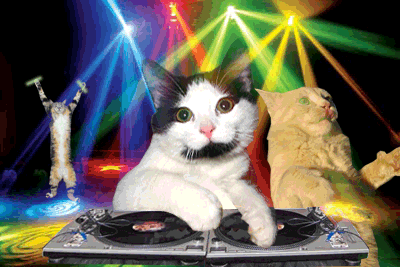
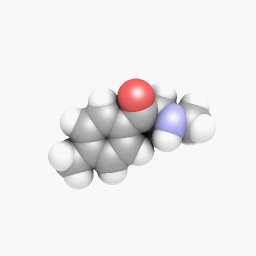








.jpg)























9 comments:
http://www.apple.com/ipad/
Have you seen the video?
Good post and this fill someone in on helped me alot in my college assignement. Gratefulness you seeking your information.
I much prefer my Mac laptop. It is compact, is great for photos, word processing, and has had no glitches which is something that Windows seems to be full of. I think that Macs are definitely worth the money. JMO.
No I haven't seen the vid... I have been told by someone who uses them that some websites aren't really configured for Apples... does anyone know what if any glitches are in Windows 7 Home version...?
Windows 7 is still pretty new but supposed to be better than Vista which didn't capture the market. I know macs are expensive but you win on memory size and functionality. If you're storing pics, you need a BIG drive or an external drive. We have a terrabyte external to transfer our photos onto. It didn't cost much surprisingly. If you're looking for cheap and cheerful, look at DELL, they come fully set up with a light version of Office and ready to rock and roll. They deliver to your door and you can opt for a 12-24 month service deal. My DELL desktopis 7 years old and still going strong although we only use it as a test machine now to make sure that Websites work in all browsers. Good Luck.
Mac's are beautifull and very user friendly machines but unfortunately in Europe, where people are willing to pay, they are so much more expensive than in the USA. I think you should get a windows laptop.
You do not need a big one for what you want. With 1-2GB of RAM (memory) you will come a long way and it is definitely sufficient for word processing and internet. If you want to do sound and/or video processing you might want more. The harddisk (storage when laptop is turned off) could be 80GB-500GB depending on how many movies you're gonna make. If you get a dvd burner you can do with a smaller harddisk.
CPU speed does not need to be much for word processing/internet. 1-2GHz will do the job.
Bottom line is that you do not need a high end (or newest possible) system at all unless you want to make hollywood movies.
You want them to have a dvd/cd burner, WiFi (sometimes gets you free internet access at places like Starbucks), maybe blue tooth, a build in little camera.
Now, judging by what I have learned from your blog during the past years, your budget will be minimal.
I think I'd recommend you get something like a small Asus Eee pc net book and buy an external dvd/cd burner. At the moment older models come a lot cheaper. They are small though but maybe affordable. Also easy to take with you. Other manufacturers make similar models. In the shops, ask for a "net book". I think it's the best choice for you mate.
ALl the best,
Vince :-)
PS: Don't bother about Windows Vista or 7. If it comes with Windows XP it's just as good. Many people these days still love Win XP.
And btw: There is a FREE office suite called Open Office that has an excellent word processor 95% compatible with MS Word. I use it myself (it's available for Apple OS X and Windows and others).
PS2: And if you want to try and get into graphics manipulation, there is a free online one that runs in a web browser here:
http://www.pixlr.com/editor/
I actually use that to manipulate my blog piccies when needed and it saves me forking out the dough for programs you have to buy.
Another good program for graphics (just as good as Photoshop, is GIMP and it is free with a lot of plugins available. If purchasing one of the later laptops, go with one that supports 64 bit Windows 7 as it will be slightly faster and will handle everything you want with ease. Choosing the 64 bit operating system will not limit you to 3 GB of memory as with the 32 bit ones, which means you can add in as much memory as the motherboard can support. The more memory you can have, the better the performance will be.
Good Luck
Post a Comment