HI: I WANTED to say hello pretty randomly but having no specific thing to say did not ... but here's one thing that has been bugging me and I know that some of you out there do have the answer ...
When I refer in my post to something else on the internet, how to I make it so just the name appears (maybe in slightly different-looking writing) and all the reader needs do is click on that and wahey!! they're straight there ... I know this must be easy to achieve. Something, I expect to do with those spiky brackets I only ever use to depict myself dribbling rum punch (;->...). But other people use this facility frequently.
Please, somebody, explain how ...
... I would be most sincerely grateful ...
Many thanks.
Note to self
-
Do not put yourself on the bible study leading rota on the second Tuesday
of the month when you also lead writing group.
I also went back to exercise cla...
8 hours ago


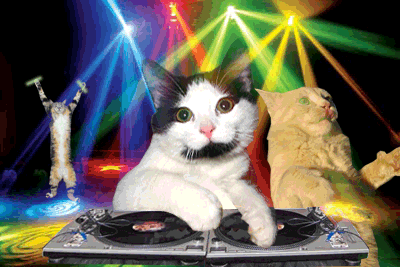
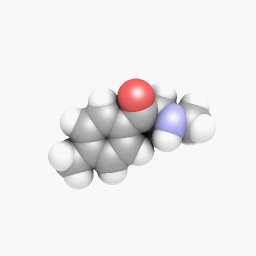








.jpg)























15 comments:
It's very simple, in Blogger particularly. See the little tool on the interface that looks like a sideways paperclip? That's a hyper link tool. You highlight text in your post, click the "paperclip" and a dialog box opens. Enter the URL you want to link to, say OK (or whatever the box is) and wa.la.la.
What Jennifer said.
Plus the address of the site goes after the href =" and the name the user sees in your post goes just before the left angle bracket, /A, right angle bracket sequence.
Oh yeah, you should click on the "Edit HTML" tab when editing a post before what I said will make sense :)
Like they said. And if you want to add an email address, you have to use mailto:(appropriate email-address) in that hyper link tool thing.
I do the same as Jennifer. I go to the page I want the link to go to and copy the URL (highlight and control C), then highlight the word in my blog that I want people to click on, change the font, colour or size and then (while still highlighted) click the little paperclick thing, then hit contol V to paste the URL in. It works on pictures too.
sorry gleds, that was me. i'm trying to give you the actual code to type, but it keeps creating a link, even though I'm omitting some of it.
The way the others describe didn't work for me...I was using Safari/Mac and those steps weren't applicable. I have to use actual code to link. I'll get it to you somehow ;)
Yeah, it keeps doing the same for me. I'll try again. You can cut & paste your own content into this code. Here's a link to my page from its name (omit the exclamation points and double dashes):
!--
Playing With Fire
--!
That should link you to my page but display the page name.
Sheesh, I didn't want it to do that!! Grrrr ...
Hey, thanks for dropping by my blog. :)
The HTML code for a hyperlink is this: < a href="http://yourlink.com" target="_blank">Your Link< /a >. (Just remove the spaces between the "<", "a", "/a", and ">"). The target="_blank" makes the link open in a new window.
I use CSS to make the links different colors/styles (by changing the a:link property in "Edit HTML"), but you can also change the link color by going to "Fonts and Colors".
To add to Amanda's great advice...where she's got "yourlink.com"......you'd replace that with the actual address/URL of the place you're wanting to link to instead. Type or paste it right in there, in place of the your link.com.
then, where Amanda has "Your Link" the second time, you replace that with the word/text that you want people to "click" on. Type it right in there, between the ><.
this all happens in your post, as one line, exactly like she's got it. You just take out the parts we've stated and replace them with the address/text.
and the entire address (including the http part) must be in quotation marks.
the <<<>>>>'s and the a have to stay as part of the code, in exactly the order A has it, as does the /a
am i confusing things more, or helping?
Tomorrow I'm going to have a "let's put lots of links in" session so don't worry I'll sort it all out then. I'd rather have TMI than not enough, not enough can=lost ...
Post a Comment